Delete Branch After PR Merge or Close
Harness Code lets you easily delete the source branch of a pull request after it’s merged or closed, helping teams keep their repositories clean and reducing stale branches.
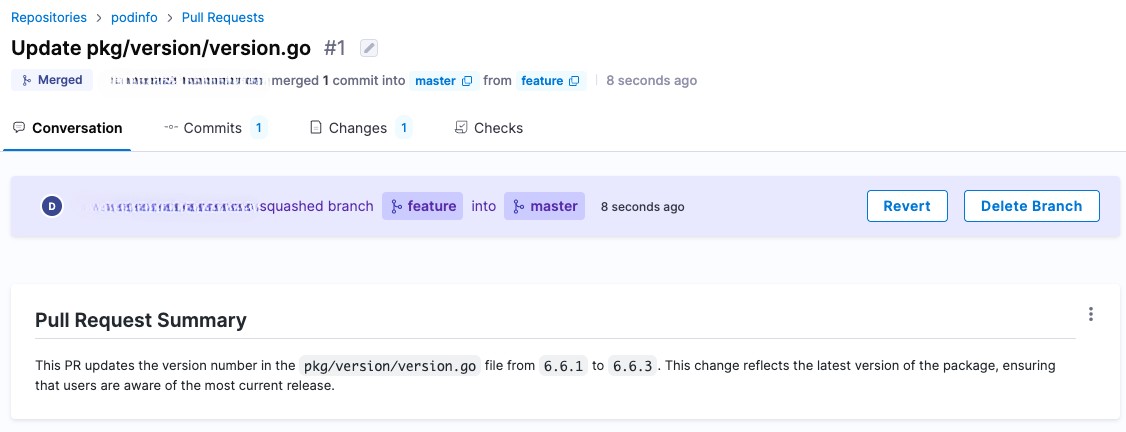
When the Delete Branch option appears
After a pull request is merged or closed, a Delete Branch button appears on the PR page if the following conditions are met:
- The source branch has not already been deleted.
- The source branch has not been updated since the PR was created.
- The branch deletion is allowed by the branch rule, or the current user is in the bypass list for that rule.
When the button is not shown
You won't see the Delete Branch button if:
- The source branch has already been deleted.
- The source branch has received new commits since the PR was opened (to prevent accidental deletion of ongoing work).
- A branch rule exists that prevents deletion, and you are not listed in the bypass list for that rule.
How to delete a branch manually
If the delete button isn’t available, you can still delete the branch manually from the Branches tab of the repository—assuming you have permission and there’s no protection rule preventing it.